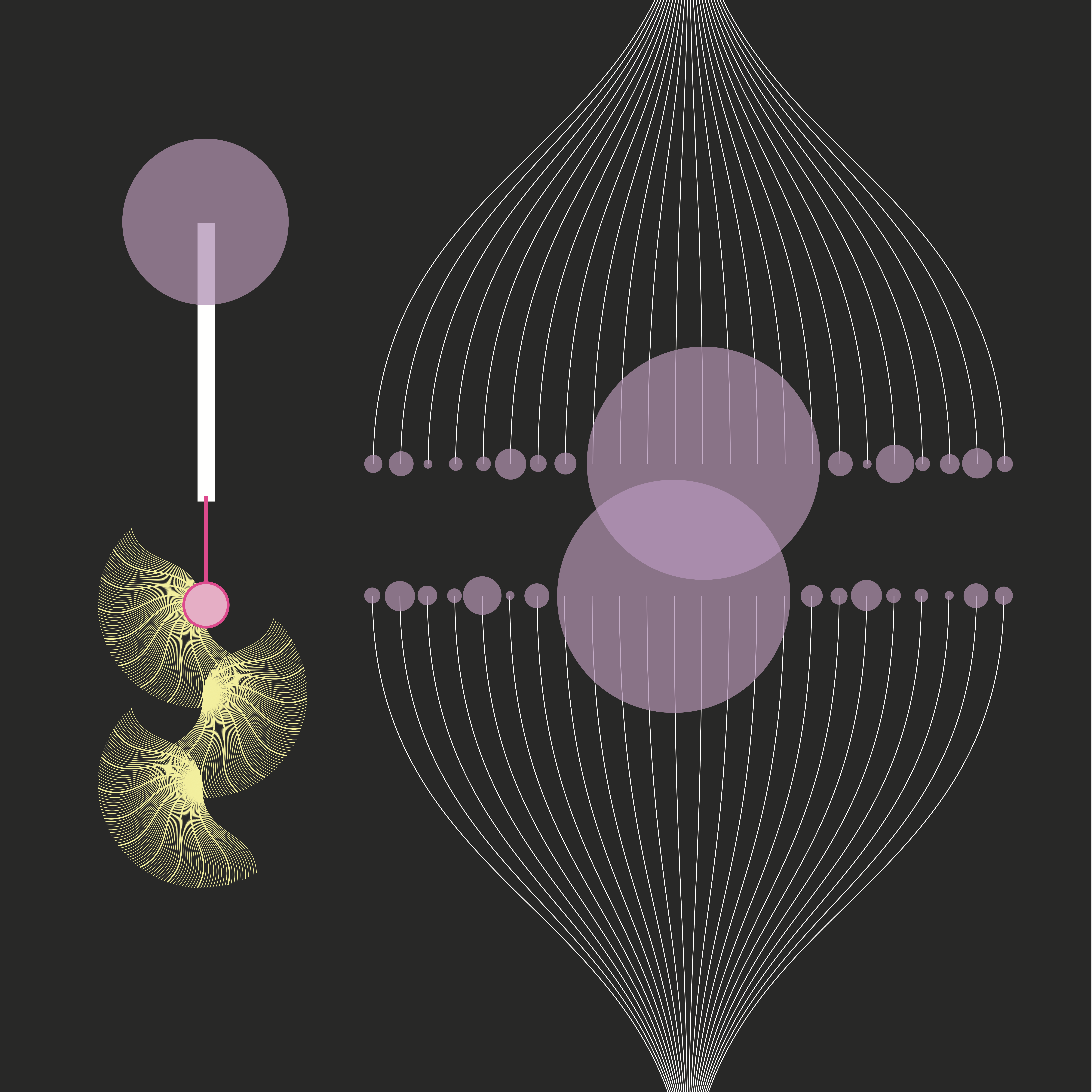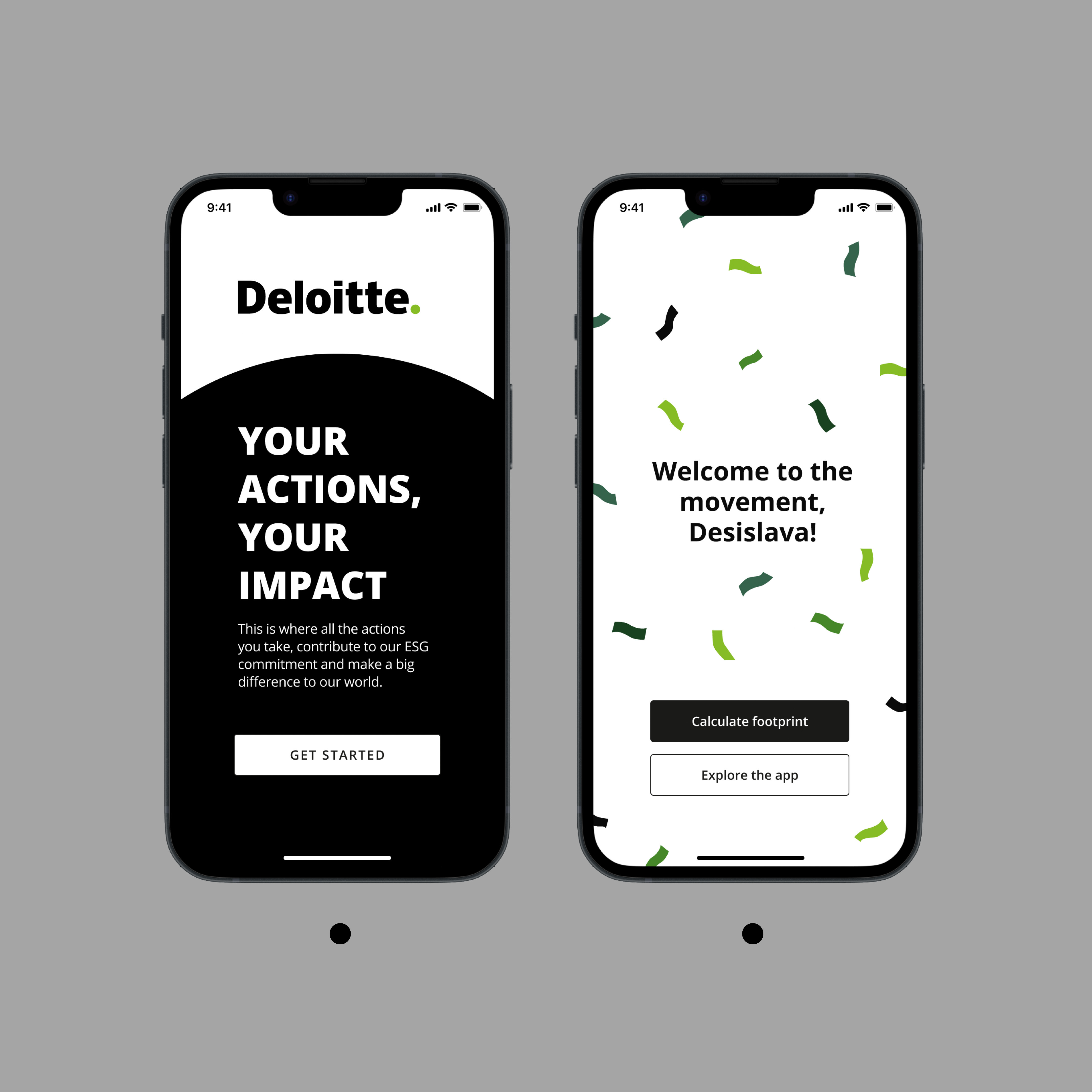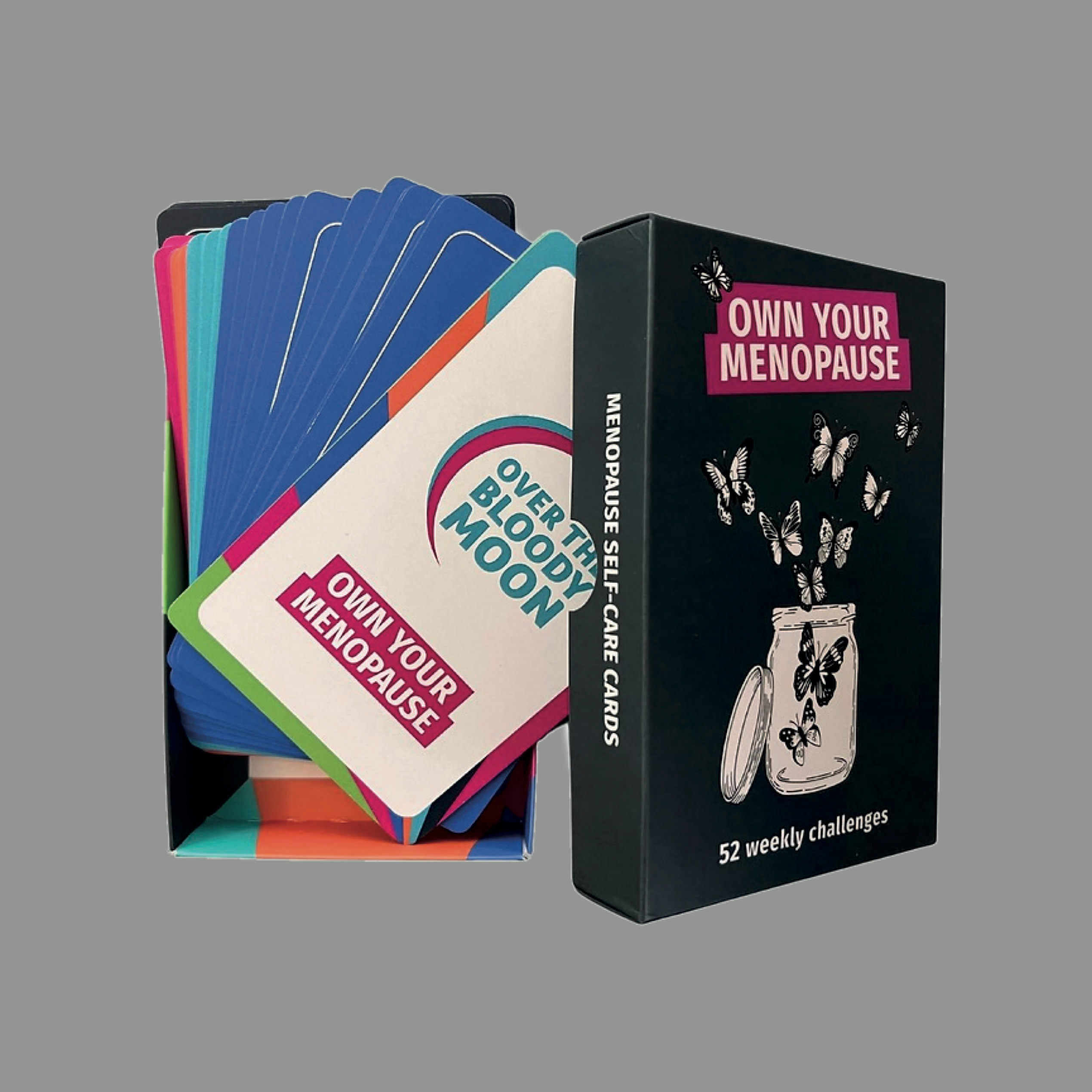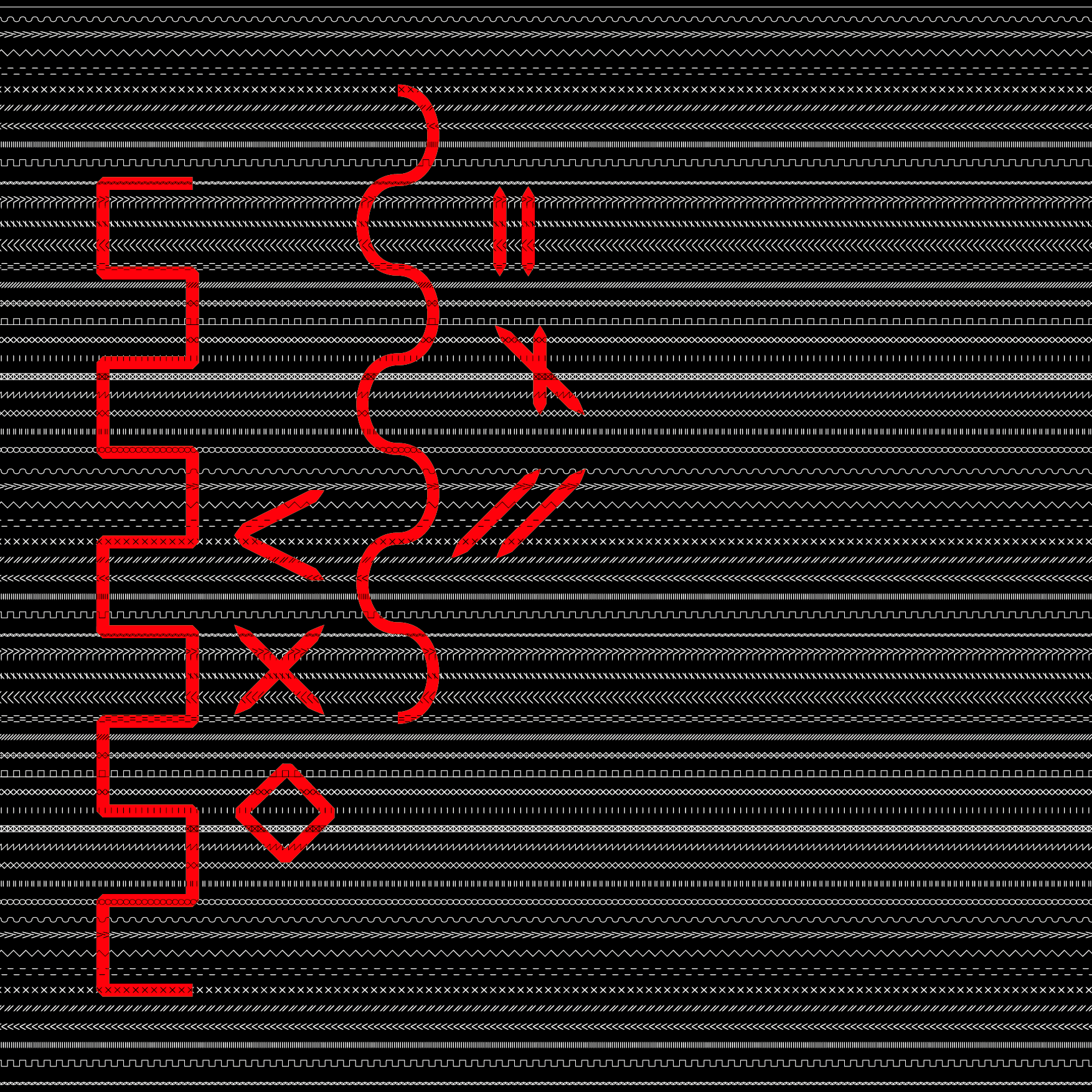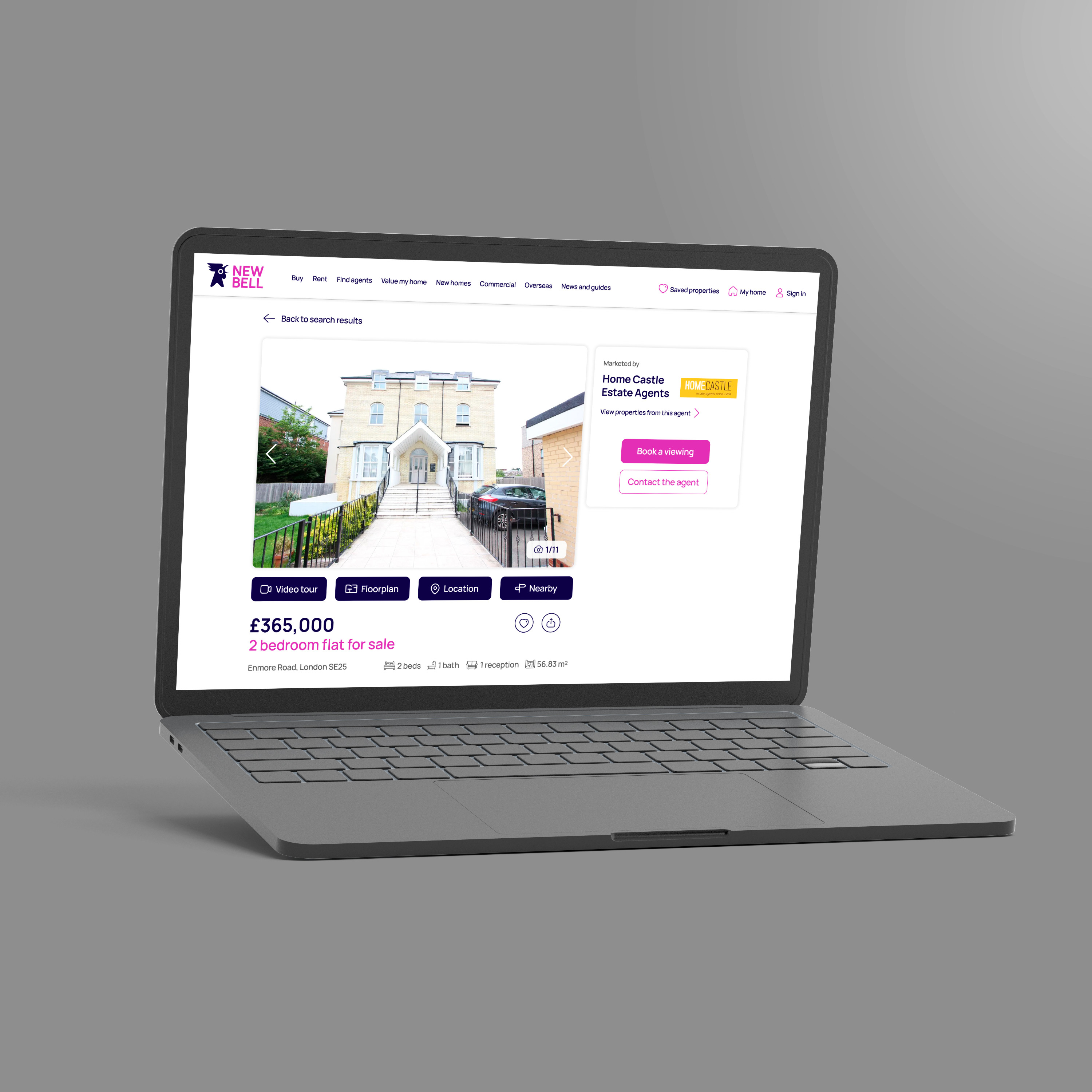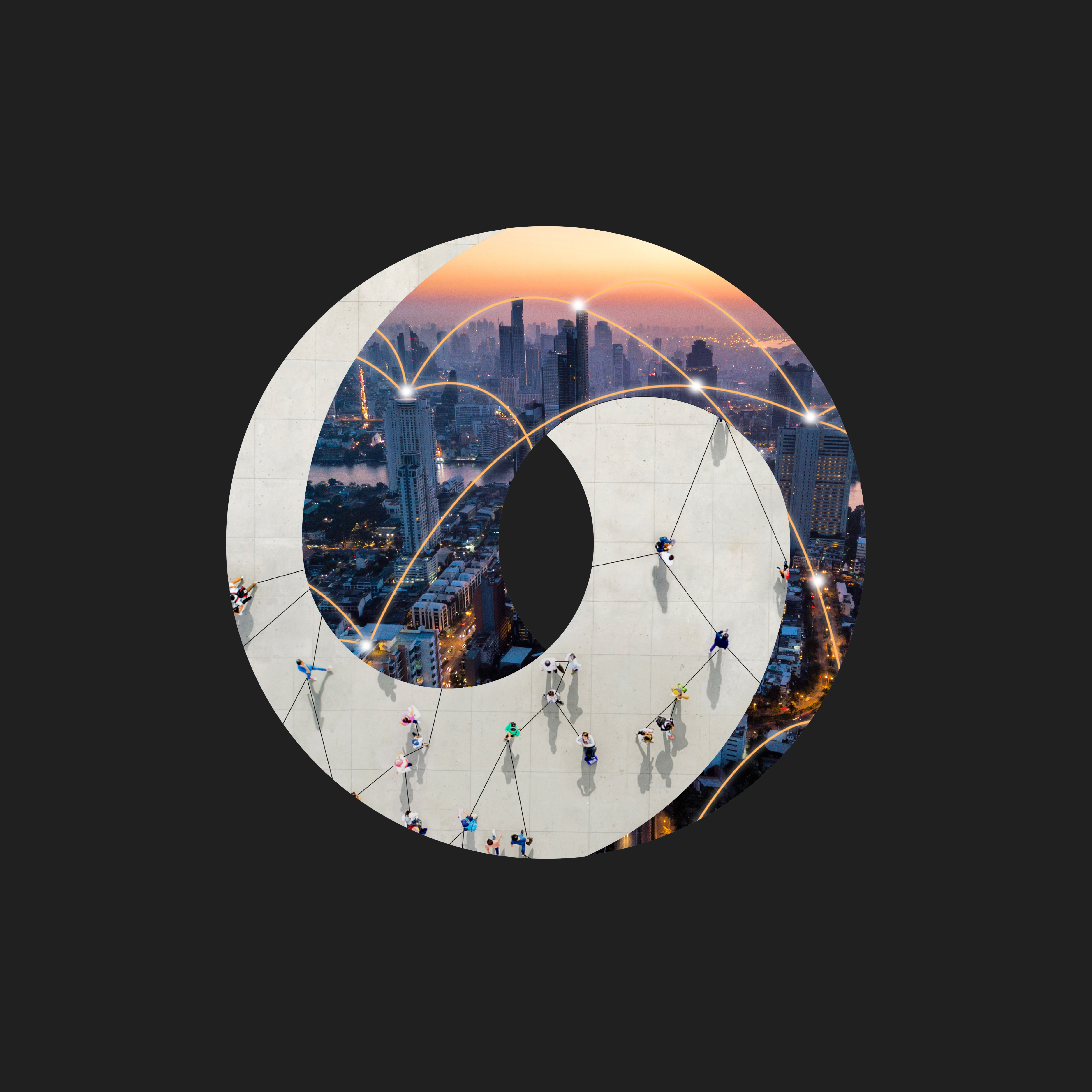Vieweet 360° is a platform for capturing and creating 360° virtual tours. Its capabilities go way beyond that. The platform offers production of Dollhouses, 360° virtual staging and floorplans as well as 2D photo extraction. It implements AI to auto-blur images, auto-remove tripod and auto-enhance images. Other powerful functionalities are Google Street View, Branding options and Live-sharing.
Below you can see some examples of my work during my professional journey at Vieweet°. I cannot showcase my work on the Dollhouse studio feature since the production of the 3D models is completed by the Vieweet° team and users can only order a dollhouse but cannot create it themselves.
THE FEW EXAMPLE OF SOME OF THE EMPTY STATES
ISOMETRIC ILLUSTRATIONS I DESIGNED FOR THE PLATFORM
ISOMETRIC ILLUSTRATIONS I DESIGNED FOR THE PLATFORM
Empty state: reset your password
Empty state Link your images to create a smooth 360° journey of your virtual tour
Empty state: Page not found
THE Vieweet studio
-
In the studio, from the side toolbar menu, Vieweet customers adjust their virtual tour and can:
- link images
- blur sensitive and private objects (manually or with the help of AI)
- edit images (manually, with premade presets or auto-enhance)
- add still images
- add 3 types of notes (URL link, warning, information)
- add sound
- check & fix broken links
- add floorplan
Nav bar:
- change room name
- select inside/outside
- specify the floor
- View the 360° tour
- Share tour (embed tour, share link, email link)
- Settings ( AI-powered features, Tour details, Branding, Leads generation, Configuration)
- Go back to see all tours
Image tray sections:
- add more photos to the tour
- change starting image (the photo your tour starts with)
- select best view
- delete image
- link images
- blur sensitive and private objects (manually or with the help of AI)
- edit images (manually, with premade presets or auto-enhance)
- add still images
- add 3 types of notes (URL link, warning, information)
- add sound
- check & fix broken links
- add floorplan
Nav bar:
- change room name
- select inside/outside
- specify the floor
- View the 360° tour
- Share tour (embed tour, share link, email link)
- Settings ( AI-powered features, Tour details, Branding, Leads generation, Configuration)
- Go back to see all tours
Image tray sections:
- add more photos to the tour
- change starting image (the photo your tour starts with)
- select best view
- delete image
Showcasing the new added features in Vieweet platform.
Animations for Vieweet website
Loading spinner for the Dollhouse studio
Some of the portrait illustrations for the Virtual View app website
EXAMPLES OF COVER IMAGES ILLUSTRATION
I CREATED AS PART OF THE OLD BRAND IDENTITY
You can see the old Vieweet logo and the application of one of the covers I used for a SendGrid email template.
I applied geometric style to the illustration using the circle as a main element.
This design improvement decreased our unsubscription rate significantly.
I CREATED AS PART OF THE OLD BRAND IDENTITY
You can see the old Vieweet logo and the application of one of the covers I used for a SendGrid email template.
I applied geometric style to the illustration using the circle as a main element.
This design improvement decreased our unsubscription rate significantly.